The Conference Group has done it again… this time with a proprietary web interface that will allow a conference leader to create and maintain a list of conference attendees for automatic dial-out. What is this little gem? “UBlast”
Here is how it works: Ask us for a UBlast login… you can do this by clicking here or calling the number below. Go to http://www.conferencegroup.com/ublast and enter your login information. Upon entry, you will see a page that looks like this:
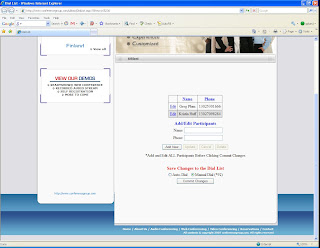
From here, you can add, delete, or modify your dial-out list. You can also set you list to “Auto-Dial” your list immediately upon entering the conference as a leader. If “Manual Dial” is selected, the leader would press *92 on the telephone keypad to initiate the blast dial-out.
When UBlast in invoked, your participants’ phone will ring and they will be prompted to press 1 on their telephone keypad to enter their conference… no passcode needed!
Now you can literally get your audience on the bridge in seconds by merely entering your conference as a leader. A leader dial-out authorization form must be signed by the account contact person.
How much does all of this power cost? Nada! It is included as one of our many features of our reservationless service. We told you not all reservationless accounts were created equal!
For more information on UBlast, or anything else conferencing related, contact us on 877-716-8255 or agents@conferencegroup.com.
