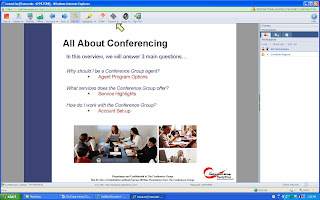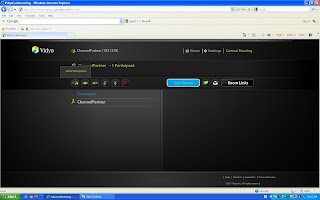How many of us have read “Seven Effective Habits of Highly Effective People”? I just re-read this classic over the weekend. I think this and “Who moved my Cheese” are my two favorite business books. While I felt more like Scurry this weekend from “Who moved my Cheese” due to my daughter’s prom, (you know… hair, nails, makeup…. pictures), I was also highly effective. End result – Prom weekend was fabulous! As I am doing all this, my mind replayed the week and all the great video conferences I had. Then, it dawned on me - how effective were these calls and what can I do to make them even more productive moving forward? So in keeping with this theme, I have decided to talk about the “Seven Effective Habits of a Video Conference”. So what are they?
1)
LISTEN - A stereotypical “no-no” in sales is talking continually. Don't become so focused on your own needs that you don't listen to the client. It is our role to be an advocate for our clients. Don’t interrupt. Listen to them and their concerns. Watch for non-verbal cues, ask the effective questions and again….Listen. Video Conferencing is an effective tool that provides face to face meetings, without having the travel costs associated with it.
2)
ATTIRE - My family often laughs at me because many times I am “business on the top, party on the bottom”, meaning I have on business attire from the waist up and sweat pants or shorts from the waist down. (Don’t you know your news anchors are doing the same?) Of course, this won’t work if I am doing a presentation standing up! But one thing that needs to be considered is color and patterns. In keeping with TV announcers, have you noticed how they all wear solid colors? There is a reason. Patterns don’t play out so well and can hurt your client’s eyes.
3)
SILENCE - Meetings are typically held in Conference rooms or offices for a reason; privacy and quietness. Your video conference needs to be conducted in the same manor. Make sure TV’s are off, radios are off and that background noises are at a minimum. If you conduct a meeting in the office, politely ask that co-worker to keep the noise down.
4)
PRACTICE - I can’t stress how important this is! Before I get on any video call, I always go over all presentations multiple times. Just as you would for an in-person meeting, correct? If you use gestures, make sure they can be seen on camera. Practice with your web cam. More importantly, make sure any Power Point presentations, etc. are uploaded ahead of time and ready to use.
5)
BACKGROUND - Whether you are in an office space, a board room, a kitchen or a home office - ALWAYS know what’s behind you. Remove pictures from behind you if needed, make sure the lighting is soft and that you don’t have a direct light behind you aiming towards the web-cam. If possible, have your company logo behind you.
6)
DISTRACTIONS - Having the advantage of working out of a home office can many times HAVE a huge disadvantage…Spouses, children, teens, animals, etc. Yes - this is my home office as I am sure it is for many of you. My family knows when I am on a call they are not to come into my office, interrupt me or dare step in front of the camera. On top of these distractions, we have email and smart phones. Make sure you turn off all ringers, tones and beeps. Do not read your email or answer a text. You would not do this (I hope) in front of a client, so please don’t do it on a video conference. Same can be said if you are in a physical office space or conference room. Make sure you turn off all distractions.
7)
VIDEO CLIPS - I personally am not a fan of using them on video conferences, however in some instances, they are needed. If you must use them, do yourself and your client a favor by having them uploaded ahead of time. Video absorbs a lot of bandwidth and take minutes to upload, just make sure to have it done prior to starting your conference.
Video and web conferencing can be a powerful tool for sales professionals. It’s an amazing way to connect to your clients or potential clients and needs to be held in the same professional manner you would if conducting an on-site visit. With a little attention and preparation, you can be as successful and more profitable with video and web conferencing.
For more information or a demo, contact Caroline Rogers.
Caroline.Rogers@conferencegroup.com
877-716-8255 x78253